Caranya:
1) Sign in akaun blogger
2) Dashboard > Design > Edit HTML > Tick kotak "Expand Widget Templates"
3) Dengan menggunakan ctrl + F (tekan serentak pada keyboard), cari kod
a:hover
4) Kemudian copy paste kod di bawah selepas kod a:hover yang korang cari tadi:
color:#FF6699; background:url(URL IMAGE) ;background-repeat: repeat;
text-decoration:underline;
contoh:
a:hover
color:#FF6699; background:url(URL IMAGE) ;background-repeat: repeat;
text-decoration:underline;
Nota:
pada URL IMAGE masukkan url image yang korang mahu. korang boleh search image animated kat sini . Cara nak dapatkan url image di Glitter Graphic pula, refer di sini . Ataupun korang just pilih dan copy url image yang disediakan di bawah:

http://dl5.glitter-graphics.net/pub/590/590935ankbyj1xx4.gif
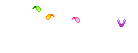
http://dl7.glitter-graphics.net/pub/474/474167l68h9nknqq.gif

http://dl4.glitter-graphics.net/pub/1102/1102514nugaxacg8m.gif

http://dl9.glitter-graphics.net/pub/690/690739pesbqr6dqw.gif
http://dl2.glitter-graphics.net/pub/1455/1455682apvfgvhztr.gif
http://i603.photobucket.com/albums/tt117/misdollymie/rainbowhover.gif
Selamat mencuba! :)



0 comments:
Post a Comment